Office Point Cloud Demo
This demo showcases how HOOPS Visualize for Web's (formerly HOOPS Communicator) streaming server and point cloud engine can be used to stream and render millions of points at a time to a client. This demo also showcases something called splat rendering. When splat rendering is turned off, each point is rendered as a single pixel. However, depending on the density of the original point cloud data, this could lead to an image that does not properly convey the data because there are not enough points to fill out the details. When split rendering is enabled, each point is drawn as a disk, square, or sphere with an adjustable size. This allows your data to appear as more of a solid object when there are not enough pixels to fill in the details of your data.
Another aspect that this demo highlights is eye-dome lighting. Point clouds often do not include color data and don’t interact with the standard scene lights. As a result, it can be difficult to pick out features in a non-colored point cloud model. Eye-dome lighting gives the effect of providing depth to a point cloud which can greatly improve the look of your data.
To operate this demo, utilize the views drop down which is available on the upper right-hand side of the screen. This will allow you to quickly navigate through the model and depending on which view is selected will automatically switch your walk mode to make navigation easier. There are two important additional buttons in the toolbar in this demo, the first being a button to toggle the CAD model visibility on and off. This is the button with the cube on the far right. To the left of the CAD visibility button is a button to toggle the visibility of the point cloud. Once the point cloud is turned on, you can enable or disable splat rendering and eye-dome lighting. Additionally, when splats are enabled, you can use the splat size slider to increase or decrease the size of the splats.
How it was implemented:
- Initialize the WebViewer
- Enable Eye Dome Lighting
- Set Point Size
- Set Point Shape
- Start the WebViewer
Learn more about HOOPS Communicator
- Reference the HOOPS Communicator Documentation.
- Sign up for a free evaluation.
- Jump straight into coding with the 3D Sandbox
- Join our Community Forum
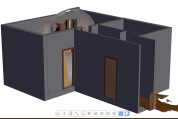


We are looking for feedback and how this toolkit can be improved to meet your needs! Please connect in our forum.
You can also sign-up for a 60-day trial of the HOOPS Web Platform.
Be the first to know about new projects
SubscribeCopyright © 2026 Tech Soft 3D. All Rights Reserved. Built by your friends at Tech Soft 3D.
Need to contact us? Email us at labs@techsoft3d.com.
