Apartment Building Demo
This demo showcases how HOOPS Visualize for Web (formerly HOOPS Communicator) can be used in the BIM space to show the progression of a building being constructed. Through HOOPS Communicator we can quickly and easily change the physical appearance attributes for an array of nodes in order to provide the 4D building animation that is shown in this demo.
This demo not shows HOOPS Visualize for Web's (formerly HOOPS Communicator) ability to handle and manipulate the appearance of very large models in the IFC space; it also shows HOOPS Visualize for Web's (formerly HOOPS Communicator) ability to handle large amounts of CAD metadata. In order for the timeline to work correctly in this demo, relationship data for each floor and subassembly must be imported into HOOPS Visualize for Web (formerly HOOPS Communicator) and then used to manipulate the appearance of each node.
When starting this demo, you will notice a drop down arrow on the right side of the screen once the model loads. Click this drop down and you will be able to toggle between seeing the architectural or structural data for the model. Additionally, you can turn on and off the appearance of different floors or structural components depending on what is being viewed. Within the same menu, a timeline viewer checkbox can be enabled which will allow you to play the building timeline animation. Lastly, on the left hand side of the screen is a Views button which can be hovered over in order to easily navigate to different locations within the model. Use your keyboard arrows to walk around.
How it was implemented:
- Set Walk Operator
- Start the WebViewer
- Change node transparency viewer.getModel().setNodesVisibility()
Learn more about HOOPS Visualize for Web (formerly HOOPS Communicator)
- Reference the HOOPS Visualize for Web (formerly HOOPS Communicator) Documentation.
- Sign up for a free evaluation.
- Jump straight into coding with the 3D Sandbox
- Join our Community Forum

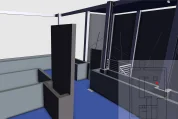
We are looking for feedback and how this toolkit can be improved to meet your needs! Please connect in our forum.
You can also sign-up for a 60-day trial of the HOOPS Web Platform.
Be the first to know about new projects
SubscribeCopyright © 2025 Tech Soft 3D. All Rights Reserved. Built by your friends at Tech Soft 3D.
Need to contact us? Email us at labs@techsoft3d.com.
