Additive Manufacturing Demo
This demo showcases how HOOPS Visualize for Web (formerly HOOPS Communicator) can be used to create an additive manufacturing application. Within this demo we have a model sitting on a print bed and an overhead view showing how the parts have been laid out on the print bed. Additionally there are multiple buttons to do things like move parts, instance or duplicate a part, and auto-arrange the print bed. You can select a part on in the viewer to see additional information about it within the inspector view in the bottom right corner of the demo.
This demo comes with a full step-by-step tutorial that will show you how to implement this project yourself found here
Demo Walkthrough Video
How it was implemented:
- Setting up the views
- Creating the printing plane
- Setting the selection callback
- Adding the handles operator
- Syncing multiple viewers
- Auto arrange
- Instancing operator
- Adding additional models
Learn more about HOOPS Visualize for Web (formerly HOOPS Communicator)
- Reference the HOOPS Visualize for Web (formerly HOOPS Communicator) Documentation.
- Sign up for a free evaluation.
- Jump straight into coding with the 3D Sandbox
- Join our Community Forum

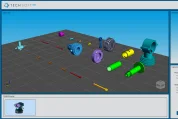
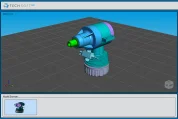
We are looking for feedback and how this toolkit can be improved to meet your needs! Please connect in our forum.
You can also sign-up for a 60-day trial of the HOOPS Web Platform.
Be the first to know about new projects
SubscribeCopyright © 2025 Tech Soft 3D. All Rights Reserved. Built by your friends at Tech Soft 3D.
Need to contact us? Email us at labs@techsoft3d.com.
